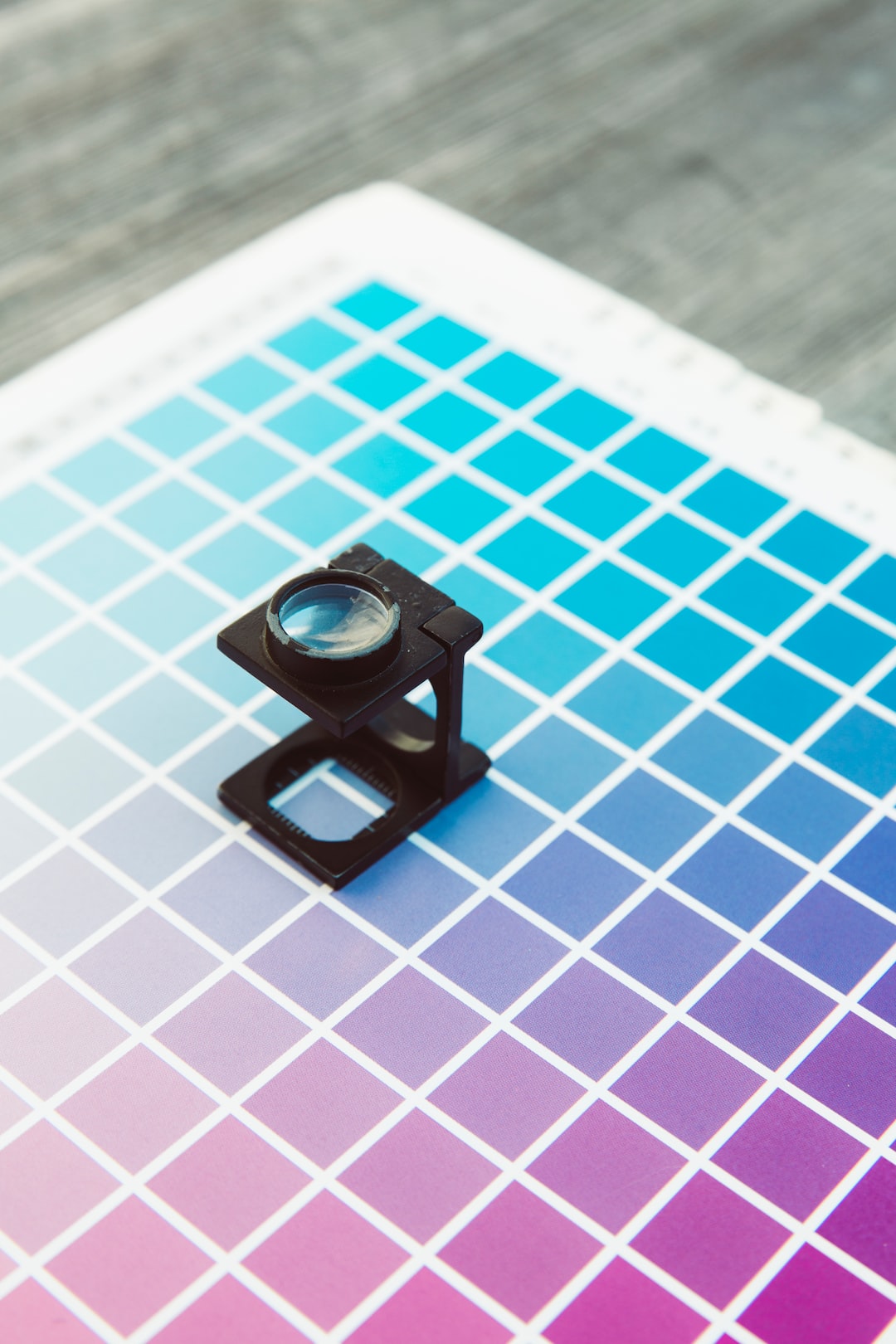Designing for Accessibility: Inclusive Design Strategies
In today’s world, designing with accessibility in mind is becoming increasingly important. Accessibility is not just about making your product usable for people with disabilities but also about creating inclusive designs that can cater to a wide range of users. Inclusive design strategies can benefit everyone and enhance the overall user experience. Let’s delve deeper into the world of designing for accessibility.
1. Understand the needs of diverse users:
The first step in designing for accessibility is to understand the needs of different users. Consider a visually impaired person who relies on screen readers, a person with limited mobility who uses alternative input devices, or an older person with impaired cognitive abilities. By researching and empathizing with these users, you can gain valuable insights into their needs and design accordingly.
2. Make your design perceivable:
Perceivability refers to the ability of users to perceive the information being presented. To ensure your design is perceivable by all users, provide alternatives to non-text content. This can be achieved by including alt text for images, providing closed captions for videos, and offering text alternatives for audio content. By doing so, you are enabling users with disabilities to access and understand the information you are conveying.
3. Ensure operability:
Operability is crucial in ensuring that all users can comfortably interact with your design. Implementing clear and easy-to-use navigation is a fundamental aspect of inclusive design. Make sure that keyboard accessibility is seamless throughout your website or application to accommodate users who cannot use a mouse. Additionally, consider providing options for adjusting font sizes and colors to accommodate users with visual impairments.
4. Prioritize readability and simplicity:
Designing for accessibility also involves making your content readable and easily comprehensible. Avoid using complex language or jargon that may confuse users. Use clear headings, bullet points, and shorter paragraphs to enhance readability. Moreover, ensure there is sufficient color contrast between the text and background to assist individuals with low vision in reading the content.
5. Design with flexibility in mind:
Flexibility is key when it comes to designing inclusively. People have different preferences and abilities, so allow users to customize your design to suit their needs. Incorporate options for adjusting the contrast, font type, or layout. Providing users with the ability to personalize their experience can greatly enhance their overall satisfaction.
6. Conduct usability testing with diverse users:
Usability testing is a crucial step in the design process, and it becomes even more essential when designing for accessibility. Involve users with disabilities in your testing sessions to gather feedback and identify potential barriers. This will help you refine and improve your design to ensure it is truly accessible to all users.
7. Stay updated with accessibility guidelines:
Digital accessibility is a rapidly evolving field, and it is important to stay up to date with the latest accessibility guidelines and standards. Organizations such as the World Wide Web Consortium (W3C) provide comprehensive guidelines, such as the Web Content Accessibility Guidelines (WCAG), that can assist you in designing accessible products. By adhering to these guidelines, you can ensure that your design meets the industry’s accessibility standards.
Designing for accessibility goes beyond legal compliance; it is about creating an inclusive and usable experience for all. By implementing inclusive design strategies and considering the needs of diverse users, you can make a significant impact on the accessibility of your product or service. Not only will this benefit people with disabilities, but it will also enhance the experience for all users, leading to greater satisfaction and engagement.
Let us strive to design with accessibility in mind and create products that leave no user behind. Together, we can build a more inclusive digital world.