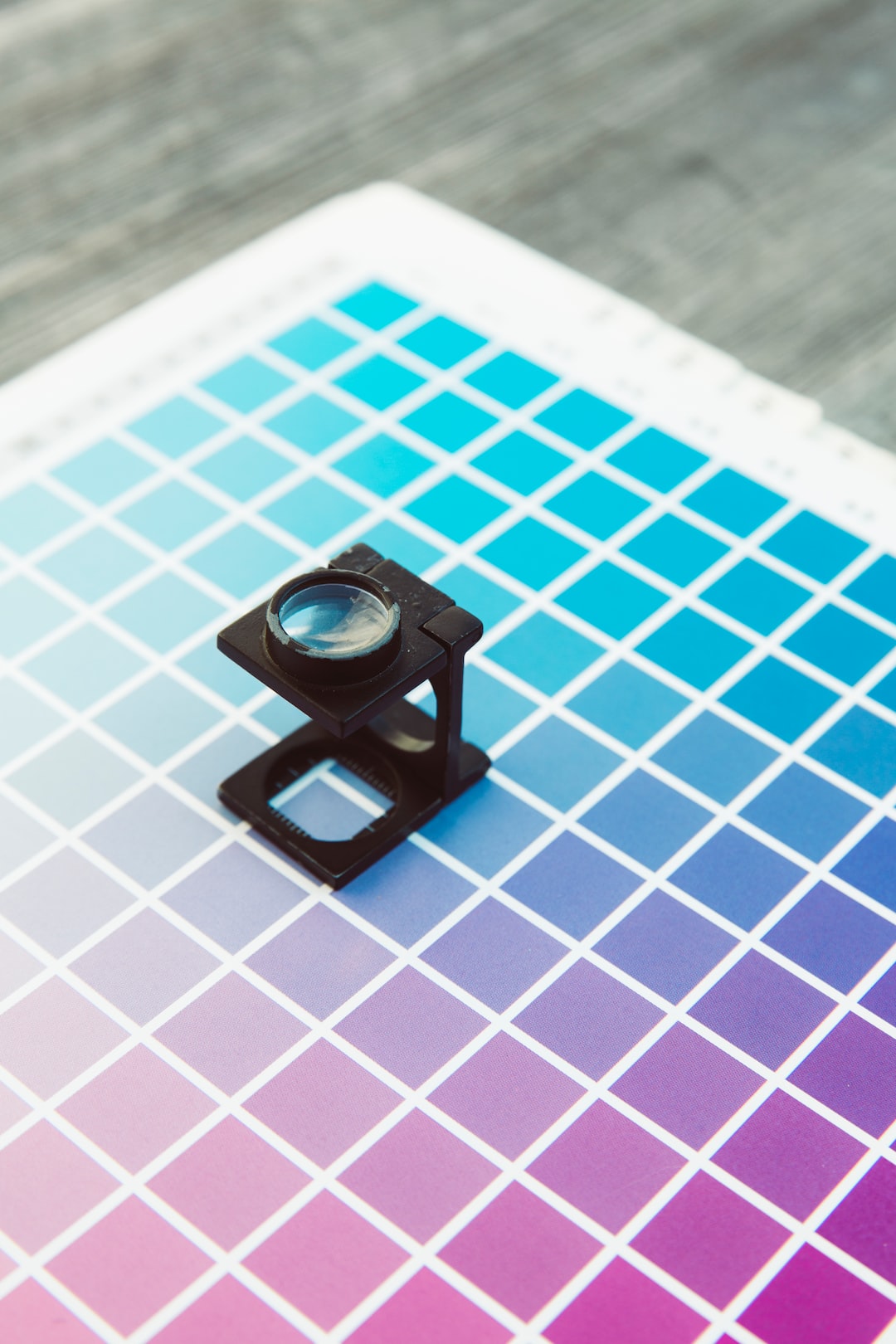Designing for Accessibility: Making Spaces and Websites Inclusive for All
In today’s world, inclusivity and accessibility are increasingly becoming important considerations in all aspects of our lives, including physical spaces and digital platforms. Designing for accessibility is not just a legal requirement; it is a moral and ethical responsibility to ensure that everyone, regardless of their abilities, can use and access spaces and websites without any hindrance. This blog post will explore the importance of designing with accessibility in mind and provide practical tips for creating inclusive spaces and websites.
Creating Inclusive Physical Spaces:
Designing physical spaces that are inclusive for all requires careful consideration of various factors. One key aspect is ensuring that the space is easily navigable by individuals with mobility disabilities. This can include installing ramps, elevators, and wide doorways to accommodate wheelchair users and those with mobility aids. Additionally, providing braille signage and tactile indicators can assist individuals with visual impairments in finding their way around.
Lighting is another crucial factor to consider in creating an inclusive environment. Adequate lighting and contrasting colors can greatly assist individuals with low vision or color blindness in navigating the space safely. Similarly, offering accessible seating options and clear signage can support people with diverse needs.
Moreover, it is important to take into account the needs of individuals with sensory sensitivities. Implementing strategies to reduce excessive noise, such as installing noise-canceling panels or providing designated quiet areas, can greatly benefit people with autism or other sensory conditions.
Designing Inclusive Websites:
The digital world has become an integral part of our everyday lives, and it is imperative that websites are designed to be accessible to all users. Consider the following aspects when developing an inclusive website:
1. Clear and Simple Layout: A clutter-free layout ensures ease of navigation. Use clear headings and subheadings, and provide alternative text for images to assist users with screen readers.
2. Color Contrast: Utilize a color palette that offers a high level of contrast between the text and background to aid individuals with low vision or color blindness.
3. Keyboard Accessibility: Ensure that all functionality can be accessed and operated using a keyboard alone, catering to users who are unable to use a mouse.
4. Captioning and Transcripts: Provide captions for videos and transcripts for audio content to assist individuals with hearing impairments.
5. Scalable Text: Enable users to adjust the size of the text according to their preferences, as this aids individuals with visual impairments.
6. Alternative Descriptions for Visual Content: Images, charts, and graphs should all have alternative descriptions that can be read aloud by screen readers.
7. Consistent Navigation: Implement a clear and consistent navigation structure, allowing users to easily move through the website and find the information they need.
8. Testing and Feedback: Regularly test your website’s accessibility using tools and feedback from users. Continuously improve and make necessary adjustments based on their experiences.
Conclusion:
Designing for accessibility is not a one-time task; it requires a continuous effort to ensure inclusive spaces and websites for all individuals. By considering the needs of diverse users, we can create environments that are accessible to everyone, regardless of their abilities. Whether it’s designing physical spaces or digital platforms, inclusivity should be at the forefront of our minds. Let’s work together to build a world where everyone has equal access and opportunity.